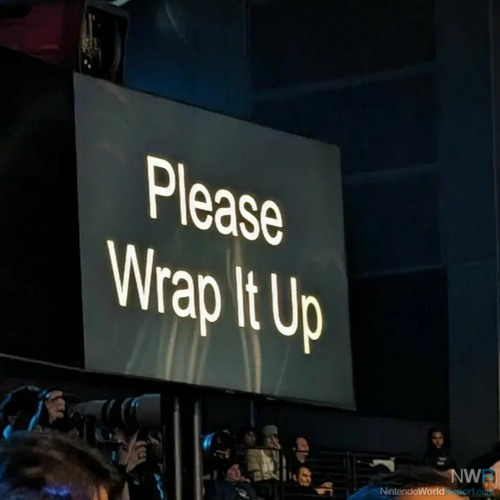Yes, the Sonos Ace headphones are super stylish and sound pretty great (most of the time), but they don’t fit into a Sonos system in quite the way I hoped they would. TV Audio Swap feature aside, they aren’t really any different to similarly priced noise-cancelling headphones from the likes of Apple, Sony and Bose. And that’s a real shame as it seems the technology just isn’t there yet to allow these Sonos headphones to be truly Sonos headphones. They’re also a bit buggy and, combined with the much derided new Sonos app, are somewhat of a clunky affair at present, and a far cry for the super-slick Sonos experience we’ve become accustomed to in the past couple of decades.
-
Super comfortable -
Extremely well made -
TV Audio Swap feature is nice -
ANC works well -
Great audio quality
-
No interaction with other Sonos speakers -
Buggy software -
Distortion and high pitched noises -
TV Audio Swap not loud enough -
No True Cinema for launch -
Android compatibility issues -
Case is a disaster
Sonos Ace: Introduction


The much anticipated Sonos headphones, the subject of an abundance of speculation for years, are finally here.
Dubbed Sonos Ace by the multi-room audio streaming giant, the debut Sonos headphones have been a long time coming, but they also may not quite be exactly what people were expecting.
If you always imagined that Sonos headphones would offer a similar setup to what we’ve got with the Sonos Roam or the Move, which act as Bluetooth speakers when needed but then slip seamlessly into a Sonos Wi-Fi system, then you’re in for a shock.
They do have a sound-swap feature, but it’s restricted to pairing with the Sonos Arc. Otherwise the Sonos Ace is a regular pair of noise-cancelling Bluetooth headphones that hits a price bracket that’s already congested with the likes of the Apple AirPods Max, the Bose QuietComfort Ultra and the Sony WH-1000XM5.
Showdown: Sonos Ace vs Apple AirPods Max
I’ve had the Sonos Ace stuck to my head for the past few weeks. Read on for my full review to see how they fared.
Design and build
Constructed from a super soft vegan leather and memory foam, the race-track shaped Sonos Ace headphones don’t have the usual big R and L printed on them, rather they use a different internal netting shade so as users can tell the difference.
On the black pair, this is a grey/black combo; it’s more of a white/green affair on the white cans.


Like the AirPods Max, the ear-cups are magnetically held in place and it’s easy to just pop them off to give them a clean, or indeed swap them around for different colors.


Sonos Ace has launched in black and white, but more options could come down the line. I’ve been lucky enough to test run both – white for my initial demo and I’ve been living with the black. I prefer the white – I find them less smudgy – but both are supremely slick looking though and don’t pick up fingerprints thanks to a special coating.
They are extremely comfy to wear, even for long periods of time. I’ve got a massive head and a big pair of ears and I found absolutely no issues with getting a perfect fit. My wife, who is of the smaller bonce / lugs variety, also found the Ace to be supremely comfortable too; it’s very easy to adjust to your head size using the enclosed pivot and slide arms.
Because those cushions are covered in a faux leather, they don’t breathe quite as well as AirPods Max, and I did get slightly hot ears on a long haul flight where I wore them non-stop for 8 hours, but nothing too bad at all really.
On the white version the content key and mesh parts are silver stainless steel, the black version has a black PVD finish instead for these components.


If you’re wondering, the mesh grills cover the microphones, which are used for ANC and calling.


On the right cup, the Sonos logo is level with the content key, so you can feel for the logo and easily find the button that does pretty much all the main controls; one tap to play/pause, long hold for TV Audio Swap, double tap to skip forward, triple tap to skip back, up/down for volume.
It’s a nice, solid, physical button that is easy to master.
Below that sits the ANC key where you can switch between active and passive modes by default – but you can also personalize this button in the Sonos app to have it toggle between active and off, or passive and off, if you wish.
The power button is on the left cup; a small hold press turns the Ace on or off and, if you’re wearing them at the time, you’ll hear an audible power on/off sound too.
Sonos tells us that the Ace headphones themselves are made from 17% recycled plastic, which they said was the highest they could do without compromising on durability.


The carry case is 75% recycled, which is super, of course. Except it’s a bit rubbish. It scratches really easily and the zip is an absolute disaster. I don’t know how it made it through testing.
Mine has got stuck so many times now that I’m actually amazed when it completely undoes without faltering. I’ve not managed to break it yet though but I know people that have.


The case does have a nice cable holder that is held in magnetically and pops out for easy access to the 3.5mm jack to USB-C, and USB-C to USB-C cables that Sonos supplies in the box.
Setup and features
Sonos is keen to point out that the Sonos Ace headphones just work out of the box and that’s true. You don’t need to touch the Sonos app at all, if you’re just planning on using them as Bluetooth headphones.
However, the most likely scenario if you’re thinking of buying Sonos Ace, is that you’ll want to make use of the TV Audio Swap feature and for that you will need to sync them with the Sonos app.
This is done in the usual Sonos way of turning them on into pairing mode with the app open and they should be automatically found and you’ll be walked through the pairing process.
However, the Sonos app – as you may have read – is currently as buggy as a Florida swamp with a dead gator floating in it.
For my Ace pairing process, I went through all the steps and all seemed fine. But then it said, “There was a problem linking your Sonos Ace to your account.”


Despite this, the Sonos Ace headphones did indeed show up in my Sonos app, alongside the other speakers in my Sonos setup. But I couldn’t seem to access any of the settings or play any music.
So, I did a Sonos factory reset and started the process again. And hit the same stumbling block. Although this time I could play music and access the settings in the app.
Pairing woes aside, playing music over Bluetooth is as per any other Bluetooth headphones, you simply play music from any streaming source with the headphones paired to your phone; you don’t actually stream to Sonos Ace using the new Sonos app.
The Sonos Ace headphones uses Bluetooth 5.4 and supports SBC and AAC codecs, with ALAC and aptX Lossless if you’ve got the Qualcomm Snapdragon Sound AptX chip in your phone (you probably haven’t).
Within the Sonos app you’ll get track info and you’ll be able to skip tracks and change the volume but there’s no song searching through your providers, or album info, artwork or anything like that. It all seems weird but you’re not actually streaming to the Ace as a regular Sonos speaker (i.e. Zone Player) over Wi-Fi, remember.
There’s full active noise cancelling tech (ANC) on board too, with eight microphones on the device, with six of these dedicated to ANC. There’s also an aware mode with noises piped in from the world around you, which works really well.


When you’re not streaming music via Bluetooth when you’re out and about, the Sonos Ace headphones are designed firmly with your home theater audio in mind.
The idea is that – using the TV Audio Swap feature – you can easily, by holding the control key on the Ace headphones themselves, or using the option inside the Sonos app, immediately beam the audio from your Sonos Arc (and any connected rear speakers and subwoofers) straight to your headphones.
90% of the time this worked. And when it worked, it worked well with a near instant transfer of sound. It’s also nice that, if you ping the audio back to the Arc using the app, it will ask you what volume to use on your TV first, so you don’t accidentally wake up the kids.
It’s also nice that the volume button on your TV remote, if you’ve got it paired to your Arc, will change the volume on the Ace headphones when listening that way.
Finally, it’s nice that if you have more than one Arc in your house, the Ace headphones know where they are (via radio waves, I presume) and know what Arc to work with.
What’s not nice is the 10% of time where TV Audio Swap just does not work. It’s so infuriating to get the “Couldn’t complete swap” or, worse, just a blank white screen. I found the only solution to this was to power down my Arc at the plug and reboot everything.
Not ideal when the purpose of TV Audio Swap is to quickly ping over sound from your TV, hassle-free, and in an instant.


At launch, Sonos Ace works exclusively with the flagship soundbar, the Sonos Arc, but we were told that the Sonos Beam 2nd-gen and Sonos Ray will be supported soon. The original Beam will also get in on the action down the line too.
When it does work, it’s not just a bog-standard Bluetooth stream you’re getting with the Arc to Ace connection.
The connection between the Arc and the Ace is over Wi-Fi, and the Arc is actually doing a lot of the rendering work on its hardware. If the sound from your TV audio stream isn’t Atmos, it gets upscaled to virtual 7.1.4 and it will upmix anything.
Sonos’ TrueCinema tech, which is sadly not present for launch but is coming soon, will also calibrate with the Arc so it knows your setup and best sound for your room depending on where you are sitting.
The Sonos app is where you can dig into the settings of the Ace and get an overview of the audio you’re beaming over from you Arc.


It is only TV in sound you can swap though. If you have an audio stream playing on your Arc, say a song from Spotify for example, and then you attempt a TV Audio Swap, it first switches to TV on your Arc in and then does the swap.
So you can’t trick the Sonos Ace into behaving like a regular Sonos speaker even if you really, really, really want it to be.
On that, and I’ll keep it brief because it’s my biggest disappointment on the Sonos Ace but has already been written about to death, Sonos has actually come clean and admitted it’s just not possible, tech-wise.
Keith, Social & Community manager at Sonos, who does an amazing job of keeping the Sonos Reddit community updated gave a great overview of the situation a couple of weeks back:
“Every Sonos speaker is – at its core – a Linux Player… In terms of compute, Roam – our ‘simplest’ Player – has about 10x the CPU power of Sonos Ace.
“To run a Linux Player on the headphone – necessary to make it a zone for example – we’d need to pack a bunch of compute and all the resulting secondary components (heat management! more battery!) into it.
“That headphone would: be heavier and (much) bigger… generate a bunch of heat (next to your ears) [and] the whole thing would chomp through battery mAhs like they’re going out of fashion.”
That all seems pretty understandable. I just wish we knew this ahead of time and I know I’m not the only person gutted I can’t use my Sonos headphones in my house in the same way I do my speakers.
Back to what the Sonos Ace are capable of, and you can use them for calls, and the sound quality is pretty good at both ends. You can also set them to answer a call by placing them on your head.
You can manually turn off the Sonos Ace using the power button but they will also turn off themselves after a period of inactivity.
Sound quality
Sonos never really offer too much detail of what’s going on in terms of audio hardware but we do know that the Ace are being driven by a couple of bespoke 40mm dynamic drivers.
There’s a lot of caveats and disclaimers when it comes to assessing sound quality, especially given the copious input options, with massively varying qualities, that can fuel Sonos Ace.
In terms of what the Sonos Ace is capable of though, at its best, then the sound quality is superb.
Using lossless audio via a wired USB-C cable, which is the best I can do as I don’t have one of the very few Android phones with the requisite Qualcomm silicone, then the sound was amazing; full, loud, detailed and take your pick from any of the list of poncey words that people use to describe sound quality: warm, ethereal, velvety, textural, cohesive, dynamic… you get the idea.
Basically, I’m trying to say they sound great. As good, if not better, than AirPods Max; but that would be down to personal preference. For me, maybe not, but for a handful of other reviewers I asked, some said Apple, some said Sonos. If it was a boxing match it’d be a split decision draw.


Aside from that ‘best’ sound input option, the sound is still great. Fantastic, in fact; although you will have to do a bit of tweaking within whatever music app you’re using to get the most out of them.
For example, you don’t get Atmos on iPhone over Bluetooth by default using Apple Music, you have to force to ‘Always On’ for Atmos within Apple Music settings. Or just stick to Amazon Music as Dolby works by default.
In terms of spatial versus stereo, with music, I actually prefer to keep it old-skool. I like Atmos-mixed tracks but find them a bit much for longer periods. But again, it’s a personal preference thing and Sonos Ace handles both very well indeed.
I did have a few issues with distortion listening to Dolby Atmos tracks over Apple Music though. I found that some tracks started crackling or popping in one ear. Pausing and unpausing seemed to cure this… so it’s not a distortion thing, so maybe the file not being rendered properly?
That was pretty infrequent though, and I haven’t experienced it in the past week… so perhaps a firmware update fixed it. I hope so as it was a bit crap.
However, overall, music sound quality is super… but what about the home theater option?
For me, the TV Audio Swap volume for some streams was way too low. Watching something like Top Gun: Maverick, on Netflix, and the Dolby Atmos sound works really well and is just about loud enough for me – although I’d prefer it to be even higher.
When planes flew overhead they really did feel like they were overhead and there was a fantastic woofer-esque bass to the engines, with the speech still coming through crystal clear with a heck of a lot going on.
But for regular TV viewing, such as watching the news or a documentary, I found the sound way too low. Opting for stereo, rather than spatial, makes these sorts of ‘normal’ broadcasts louder, but it’s way below the volume I want it to be – and a quick check on the Sonos community forum suggests I’m not the only person in this boat.
I think it must be a battery issue as, as I’ve explained, the Sonos Ace uses Wi-Fi when paired to an Arc, so it obviously saps power much quicker than Bluetooth listening.
But I’d rather sacrifice battery power for a louder TV Audio Swap experience.
I also have an audible ringing when using TV Swap, when on menu screens and when switching between feeds. It disappears as soon as a new feed is picked up, but it’s pretty annoying.
The head tracking feature when streaming from TV sound is good, the Ace seems to know where the Arc (and therefore the TV) is and hopefully this get even better when the TrueCinema feature launches.
Sonos Ace charges via USB-C and a 3 minute charge will give you 3 hours of use. The battery max is stated at 30 hours on Bluetooth mode with ANC on. I used them on a 9 hour flight and found the battery level at around 55% when I was finished, so that probably rings just about true.
On Wi-Fi mode – when it’s relaying audio from the Arc – battery life is reduced but we’re told they will “survive multiple movie nights.”
As stated, I’d settle for one movie night, with the volume boosted by at least 50%.
The Active Noise Cancelling is great, no complaints from me there. Some reviewers have found it not as good as similarly priced rivals but I found it to be on par with Apple’s AirPods Max and it more than did the job on a long, somewhat noisy (kids, natch) flight.
Final thoughs
Overall then, a bit of a disappointment. A 3.5 star review is hardly a damning verdict but a 3.5 star review for Sonos is unheard of here on The Ambient.
I think the CPU limitations explanation Keith from Sonos gave on Reddit effectively killed the idea that Sonos would release an update in the future so as the Ace headphones could become a ‘normal’ part of a Wi-Fi Sonos system.
So that’s one area we can safely assume won’t ‘improve’.
However, I do think Sonos will launch a load of Ace, system and app updates in the coming months – they kind of have to, their reputation at the moment is taking a kicking – which will improve the Ace as a device.
I think TV Audio Swap will become better and less buggy and other software driven sound quality issues will be ironed out. I also think they’ll start selling the Ace with a much better case!
As and when that happens, I will revisit this review but for now, I’m finding it pretty hard to recommend the Sonos Ace… which is a real sickener for me as I love the brand and had massively high hopes that they would blow me away when entering this new category.
How we test
When we publish our reviews, you can rest assured that they are the result of “living with” long term tests.
Smart speaker usually live within, or even control, a smart home ecosystem, or a range of products that – supposedly – all work in harmony. Therefore, it’s impossible to use a connected speaker for a week and deliver a verdict.
Because we’re testing smart home kit all day, everyday, we know what matters and how a particular smart speaker compares to alternatives that you might also be considering.
Our reviews are comprehensive, objective and fair and, of course, we are never paid directly to review a device.
Read our review process for smart speakers to learn more.