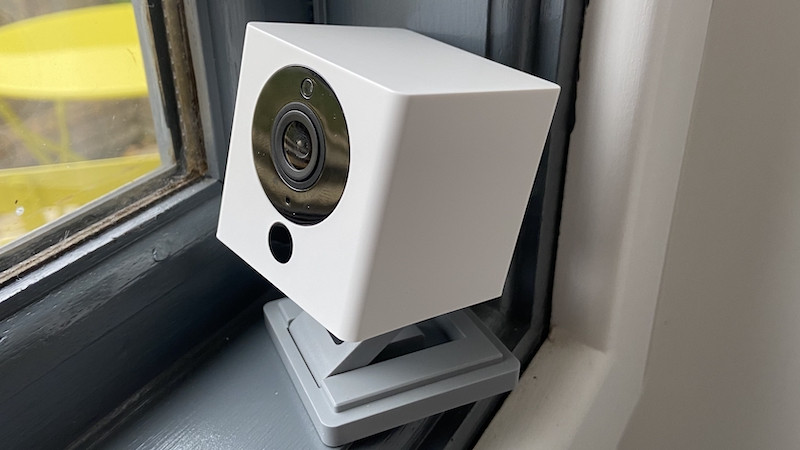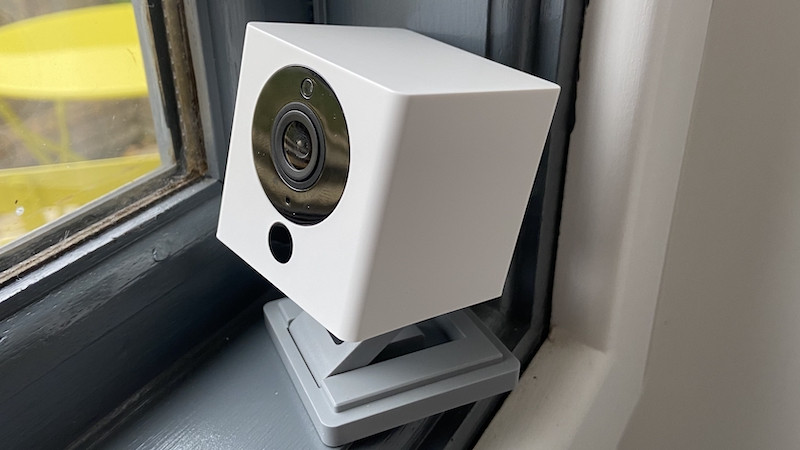
Expensive smart home gadgets, your days are numbered
Wyze Cam and Wyze Sense are a perfect pairing, giving you an all-in-one smart home setup in minutes for under $50. While it’s lacking some high-end features such as motion following, the Wyze Cam easily holds up against its much more expensive competition, although its motion detection needs to be improved. The Wyze Sense kit however, is practically perfect in every way, with fast response times, tiny form factor, good integration with the camera and IFTTT – it’s just hobbled by only working with those two platforms. And until Wyze expands its product line to include a siren and/or opens up its ecosystem to third party devices, use cases are pretty limited.
-
That price -
Easy install -
Free cloud storage -
Built-in smoke alarm detection
-
Unreliable camera alerts/detection -
No siren -
Automations are basic -
Limited smart home integration
Can you really get a decent smart home setup without spending a small fortune? The folks behind Wyze Labs think you can, and they’re putting their money where their mouths are with a jaw-droppingly affordable smart home ecosystem, which now includes two cameras, motion sensors, contact sensors and lightbulbs.
At the heart of this system is the Wyze Cam V2 and Wyze Sense kit, a combo that turns an already feature-packed camera into a smart home hub. Indoor cameras with motion tracking and person detection generally cost upwards of £100, but add in sensors and a hub to make it all work together and the cost rockets.
Budget rivals: Blink Mini review / TP-Link Kasa Spot KC105 review
With Wyze you get all this for under $50. So where’s the catch? We put the Wyze Cam and Wyze Sense to the test to find out if there is one. Read on for our full review.


Wyze Cam & Wyze Sense: Design and installation
The Wyze Cam and Wyze Sense kit are like a tiny white puzzle, well-designed to fit perfectly with each other. The camera is compact and flexible, and while its plastic parts and utilitarian square shape aren’t doing to win any design awards, it gets the job done, discreetly.
The sensors are the smallest we’ve ever tested; when we opened the box that contained the sensors and bridge it was hard to believe we had everything we needed, so tiny were all the pieces.
But everything was there, including two contact sensors, a motion sensor, and a bridge – each measuring just one square inch in total. See? Tiny. Inside each mini devices is a CR16332 battery that Wyze says will last up to a year and is replaceable.
Read this: Smart home sensors: A guide to everything you need to know
To use the sensors you need to set up the camera first. Installation is straightforward: plug it into power using the included micro USB cable and power brick (or directly into a USB charger, which is a nice change from the bulky plugs of most of its competitors), download the Wyze app and press and hold the setup button located underneath the device. Follow the steps in the app to connect to Wi-Fi (2.4GHz only) and your camera is ready to go .
To connect the sensors plug the small white bridge into the back of the camera, then use the app to connect each one to the bridge by pressing the tiny rest button (using a very helpfully included pin resetter). You can connect up to 100 sensors to each camera/bridge, and the bridge only works with the Wyze Cam V2.


Next you need to figure out where to put them. The camera has one of the best mounting systems we’ve tested. Its base is magnetic and it comes with a metal wall plate with adhesive on one side, so you can literally stick this camera anywhere, no screws required. The camera is a small square box that sits on an adjustable and rotating arm with a 3-axis design. This means you can twist it and turn it in almost any direction (and in the app you can flip the video so you’re not watching things upside down).
Ultimate guide: Wyze smart home system
You then mount the sensors using the pre-attached mounting tape. There’s no option to use screws, which can help with long-term installations, however these devices are so small and lightweight there’s not much chance they’ll fall off. The contact sensors can be put on doors, windows, cupboards, garage doors, the cookie jar – anything you want to know about being opened, closed, or left open. The motion sensor can go anywhere you want to detect motion, although bear in mind the camera has a motion sensor in it as well. If you need more sensors a four pack of contact sensors costs $19.99 and a motion sensor a mere $5.99.


Wyze Cam & Wyze Sense: Features
For this price point you’d expect to miss a few features and not complain, but we haven’t found any lacking, even when compared to the £249 Nest IQ Cam. You get Full HD 1080p video, 110 degree viewing angle (Nest Cam is 130 degree), 8x digital zoom, motion tracking, person alerts, night vision and two-way audio.
There’s no HDR or automatic zoom as with Nest, but those are minor quibbles, plus it has a built-in ability to detect smoke or CO alarms, free cloud storage for 12 second clips up to 14 days, and a MicroSD card slot so you can skip the cloud all together.
Budget rival: Eufy 2K Indoor Cam review
In the app you can live stream video and choose if you want SD, HD or 360p (based on available bandwidth), set alerts for motion, sound and/or person detection, define a motion zone (just one), and adjust motion and sound sensitivity. You can also set a recording schedule (there’s no geo-fencing based on your phone’s location, although you can use IFTTT to create some workarounds).
Notification options include person, motion or sound and you can also enable alerts for smoke or CO alarms – this will create a 12 second alert video and push you a notification if it hears one. We tested this out and it worked as advertised. Another neat feature is the option to create a time lapse video (this requires a microSD card).
Advanced options include turning night vision on or off or auto, the option to turn the camera status light off (somewhat controversial), the ability to rotate the image 180 degrees, whether you want a Wyze logo or timestamp on your clips, and the option to record sound or not.
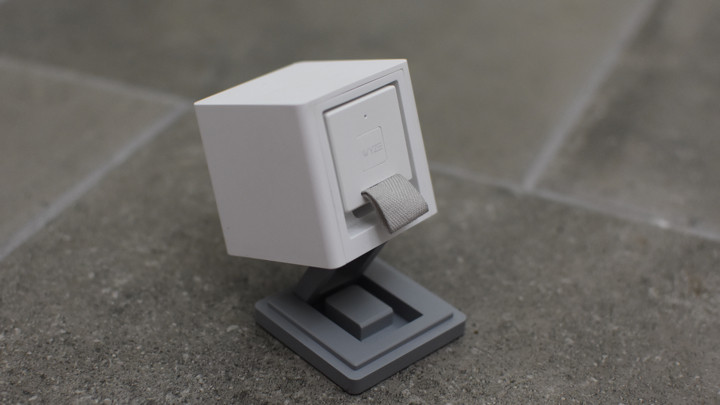
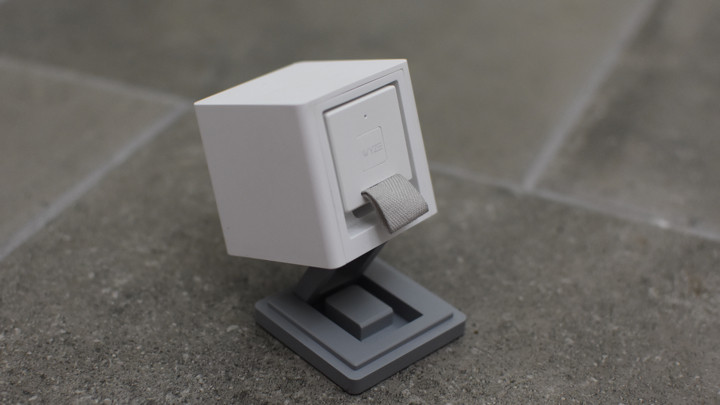
Local storage is an option, with up to a 32GB microSD card, otherwise you get 14 days of free cloud storage on Amazon Web Services. From a privacy perspective this means you have the option of not sending any video to the cloud, plus all the person-detection processing is done directly on the device itself.
Currently the sensors have fairly basic use cases: get notifications when something is opened or closed, or left open or closed for a certain period of time, or motion is detected or no longer detected (“clear”). You can’t really tie them into any smart home routines without setting up complicated IFTTT Applets. A log for each sensor can be viewed in the app, and the camera each one is paired to can record a clip when a sensor is opened or detects motion.
Read this: Best cheap smart home devices: Pay less for lights, cameras, plugs and more
A shortcuts feature allows basic automation of one device triggered by time of day or an event. For example, when this door opens turn the camera on, or turn the camera off at 6pm. You can’t add more than one action and one device to an automation.
The most obvious use case for a camera and motion sensors is security, but there is no alarm/siren available with the system, so if you want to use this as a security system you’ll need to keep an eagle eye on the alerts. However, at the rate Wyze is expanding its products, we wouldn’t be surprised to see a siren feature arrive shortly, plus more robust automations.
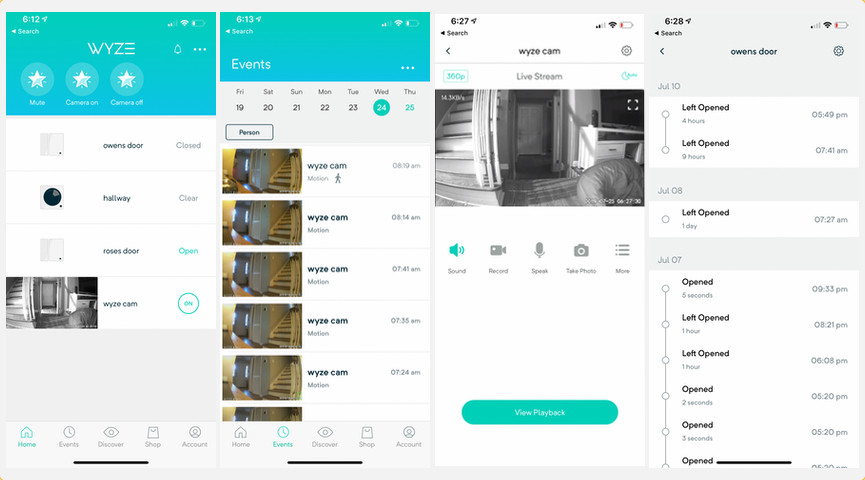
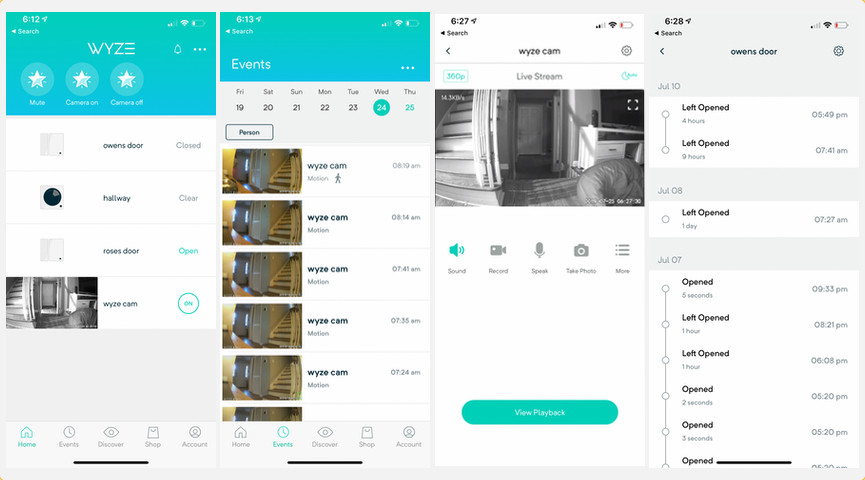
Wyze Cam & Wyze Sense: Integrations and app
Wyze’s app is simple and well-designed, offering easy access to all the settings so you can tinker away. When it opens you get a quick view of the status of your devices: contact sensors open or closed, motion sensors clear or detected, and a snapshot of the last thing Wyze Cam saw (when it was last opened).
A shortcuts bar at the top lets you customise quick actions, such as turn on notifications for a sensor, mute all notifications, or turn a camera on or off. You can also schedule these shortcuts to happen automatically based on time of day or an event. From the home screen you can tap into any sensor and get a log of activity or tap a camera and get a live view, where you can record, take a photo and access other options.
IFTTT offers the most useful support with Wyze
An Events tab lets you see all the action from your camera in a timeline view, but this doesn’t integrate with your sensors’ activity – to see that you need to go into each sensor’s page. You can filter events by just person detection, and go back up to two weeks without a microSD card.
A Discover and Shop tab aren’t much use everyday – Discover lets you see other Wyze users’ videos in sort of a social network (you can share your own if you like), and Shop gets you more devices. The Account tab has useful features such as the ability to share individual devices with people and view a log of your shortcut activity. The app also lets you create groups of devices, but only by category (such as cameras, motion sensors), not by rooms, which would be more helpful.


Currently Wyze integrates with IFTTT, Alexa and Google Assistant. With the assistants only the camera is supported, and all you can do is pull up a live feed on your display-enabled smart speaker or connected TV. There’s no two-way audio and the lag time is significant; it took our Amazon Echo Show 2nd Gen about three minutes to pull up the feed.
IFTTT offers the most useful ecosystem support, as both your cameras and sensors will show up here. You can create applets to do things like have your cameras turn off when you get home and back on when you leave, or turn off motion detection when you connect to a certain Wi-Fi network, and a myriad of other options. IFTTT isn’t a great solution for households with multiple phones however, and having this baked into Wyze’s system would be more user-friendly.
IFTTT can also improve on the above voice integrations. For example, one Applet lets you tell your Google Assistant you are leaving and it will turn on motion detection and notifications on your Wyze cams. The power of IFTTT is in its wide range of integrations, so any smart home devices you have that work with IFTTT will now work with your Wyze devices.
We set up an Applet to turn a Hue bulb on when motion was detected in the hallway and off again when no motion was detected. This worked well, although we would like to be able to adjust the time it waits to say all is clear, which by default is about 30 seconds.


Wyze Cam & Wyze Sense: Everyday use
We installed the Wyze Sense kit in the upstairs of our home to keep tabs on our kids during the summer holidays: one contact sensor on each child’s bedroom door and a motion sensor in the connecting hallway. During summer, bedtime and wake-up time are erratic and it was super useful to us to receive alerts on an Apple Watch (mirrored from a phone) when either child’s door opened. It was also handy to know when the door was left open or closed when it shouldn’t be. The motion sensor in the hallway was connected to the Hue bulb via IFTTT so would turn on when they went to the bathroom or came downstairs (with the introduction of Wyze Bulbs this month a complete Wyze set up is now an option).
The sensor response times were excellent, alerts arrived instantaneously and there was barely any lag time for the motion sensor/IFTTT integration (it was maybe just a second or two slower than the previous set up which used a Hue Motion Sensor). We also love how tiny these sensors are; they are barely noticeable on a door frame, easily half the size of any previous sensors we’ve used. They also stood up well to banging, slamming, and general antics associated with the bedroom doors of an 8- and 11-year-old child.


We had the camera set up on an entryway table to capture motion from the front door and anyone coming down the stairs. While we wouldn’t have the camera here long term, for testing it was a great spot to capture lots of comings and goings to really test out that motion and person detection.
But herein we found Wyze’s biggest flaw. Notifications and motion detection on the camera were very flaky. It probably caught motion about 50% of the time, and sent us alerts maybe 40%, but sometimes very delayed. Not a big deal for our use case but essentially ruling it out as a reliable security system. When we first set it up we sent our daughter to trigger it, having her go up and down the stairs twice in a 30 minute period, but it only picked her up once. The next morning it picked up one person walking past at 6:27am, but when another came downstairs at 6:35am it missed them entirely.
We did have person detection turned on and at first it wasn’t recognising people. We readjusted the camera so that it could catch the entire person – head to toe – and then it worked more reliably. When the recording was triggered by motion, it was excellent at identifying the motion areas with a small green box, even picking up barely indiscernible motion right in the corner of the frame, and correctly identifying that it was a person.
Essential guide: The best smart home security alarm systems
Video quality was very good, zoom pretty decent, and we liked the ability to switch between 360p, SD and HD, especially because we found on HD the camera often took a long time to wake up when viewing a live stream, sometimes close to 30 seconds, and sometimes it would just give up entirely.


When we first began this review, we were fully prepared to say this was a great camera and sensor system, for the price – you really can’t beat all this smart home tech for $50. After living with it for three weeks now, we can honestly say this is simply a great camera and sensor system.
Our biggest gripes are the camera’s motion issues and a lack of good integration with the rest of our smart home. If we could connect these cameras and sensors into all our existing devices without having to rely on a cloud-based system like IFTTT, we’d be kitting out our entire home with Wyze.