
Multi-room audio giant Sonos announced a new Voice Control assistant for all Sonos speakers with a microphone in the middle of last year.
Originally a US-only offering, Sonos’ alternative to Alexa and the Google Assistant is available in the UK and other regions now too.
Unlike Alexa or Google Assistant, there’s no asking about the weather, traffic, news or controlling your smart home; Sonos Voice Control is solely about accessing and playing your music, on your Sonos system.
It works with Amazon Music, Apple Music, Pandora, Deezer and Sonos Radio media controls. Streaming favorite Spotify is not supported, however, for now.
You can use both Sonos Voice Control and Alexa at the same time, on the same speaker â but not Sonos and Google Assistant… which is odd but less of an issue given that Google’s voice butler hasn’t been included on any of the latest Sonos speaker launches such as the Era 300 or the Move 2.
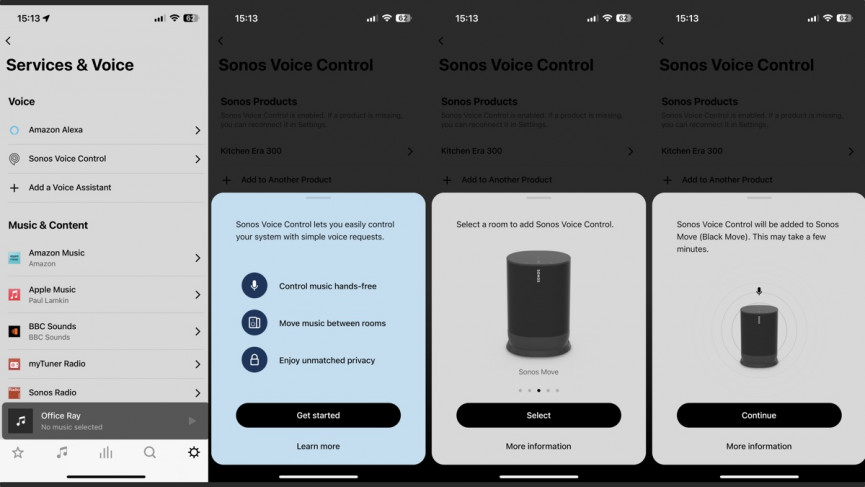
(Image credit: The Ambient)
How to enable and use Sonos Voice
- Open the Sonos S2 app and hit the settings cog in the bottom bar.
- Tap Services & Voice.
- Tap Add a Voice Assistant or press Sonos Voice Control if you see it as an option.
- Choose a speaker you want to add it to and follow the steps in the app.
You can repeat the steps above for any other speakers you want included, it doesn’t install on all of them at once.
When it comes to step 3, after tapping Sonos Voice Control you’ll see all of the Sonos speakers where you’ve enabled Voice, and you’ll see the option to add more speakers.
You can also use that screen to choose and change your default music provider for Sonos Voice.
How to use Sonos Voice

(Image credit: The Ambient)
The wake phrase is âHey Sonosâ and you can daisy-chain requests together without having to say it every time.
The good news is that Sonos Voice is actually more advanced than Alexa and Google Assistant when it comes to your Sonos system.
Not only can you ask it to play songs, skip tracks, change the volume and so on, you can also use it to group Sonos speakers and move your music around your house.
You can say things like…
“Hey Sonos, play music I like”
“Hey Sonos, play Oasis”
“Hey Sonos, skip this song”
“Hey Sonos, turn the volume up”
“Hey Sonos, group the kitchen and living room”
“Hey Sonos, move the music to the office”
“Hey Sonos, play in this room instead”
“Hey Sonos, what’s this song?”
“Hey Sonos, how much battery have I got left?” (For Sonos Roam or Move speakers)
You get the idea.
There are also TV specific instructions if you’ve got a Sonos soundbar such as the Arc:
“Hey Sonos, turn the TV on”
âHey Sonos, turn on Night Soundâ
“Hey Sonos, turn Speech Enhancement off”
And, although it’s not designed to replace Alexa or GA, you can do some basic non-music stuff such as setting timers and sleep timers. Try commands such as:
“Hey Sonos, set a 12 minute timer”
“Hey Sonos, add 5 minutes to my timer”
“Hey Sonos, turn the music off in an hour”
Sonos Voice info
Sonos limits its responses and chimes so you can get to your music faster â a welcome change from services that repeat all your requests back to you, slowly, before actually giving you what youâve asked for. Itâs designed with everyday language recognition too.
And you might recognize the voice responding to you, as actor Giancarlo Esposito (Gus Fring in Breaking Bad and Better Call Saul, and Moff Gideon in The Mandalorian) is the voice of the service.
Thereâs good news for the security conscious too, as all requests are processed locally rather than in in the cloud to provide complete privacy, and hopefully reach customers whoâve previously held out due to these concerns.
You will, however, need to be using Sonos over Wi-Fi to get the most from the experience. On Bluetooth only mode, you’ll be limited to basic track controls.
What speakers work with Sonos Voice?

(Image credit: The Ambient)
As mentioned, as long as your Sonos speaker has a microphone then you’re in the game. So that’s… deep breath…
- Sonos One (all-generations)
- Sonos Era 100
- Sonos Era 300
- Sonos Roam
- Sonos Move (all-generations)
- Sonos Arc
- Sonos Beam 2nd-gen








