
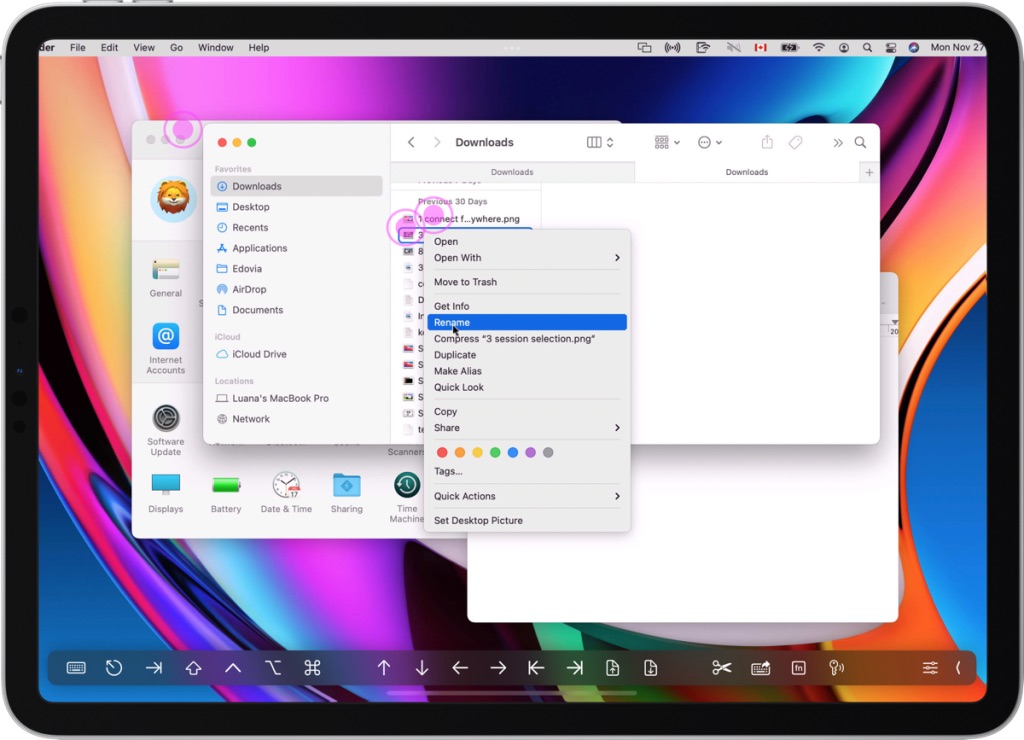
Screens, the excellent VNC remote desktop app for Apple devices, has finally gone universal with Screens 5. The new version launched this week, making Screens easier to discover on iPhone, iPad, and Mac. Screens 5 also introduces new toolbar controls on iPhone and iPad, Mac lock screen enhancements, and better ways to organize remote desktops.
This story is supported by Mosyle, the only Apple Unified Platform. Mosyle is the only solution that fully integrates five different applications on a single Apple-only platform, allowing businesses and schools to easily and automatically deploy, manage, and protect all their Apple devices. Over 38,000 organizations leverage Mosyle solutions to automate the deployment, management, and security of millions of Apple devices daily. Request a FREE account today and discover how you can put your Apple fleet on auto-pilot at a price point that is hard to believe.

Starting with Screens 5, the VNC client is no longer a separate app version for iPhone, iPad, and Mac. It used to be a separate purchase on each device. Now Screens 5 is available for free with in-app purchases to unlock more with a lifetime license or recurring subscription.
The new library in Screens 5 enhances the process for establishing new connections. For users with a large number of connections, the library includes organizational tools for grouping connects.
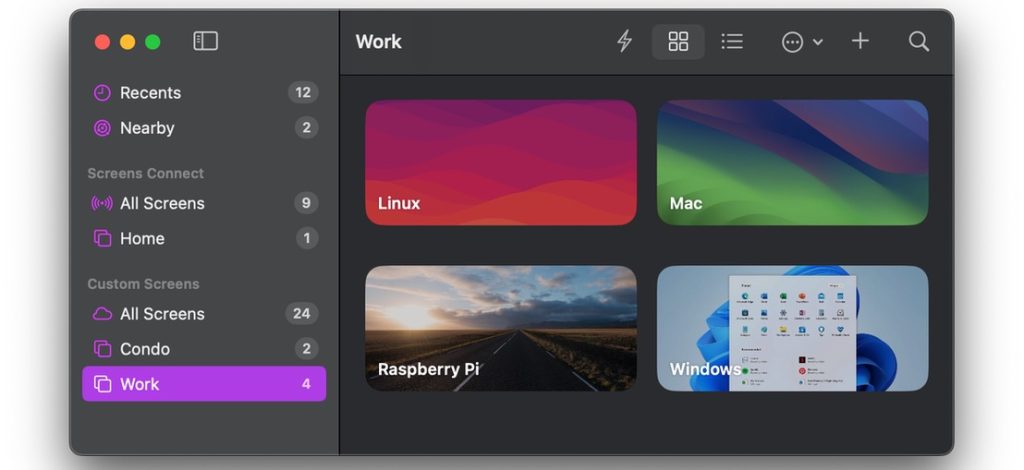
For remote desktop access from the iPhone, Screens 5 provides a new vertical toolbar layout for making the most of the small screen in landscape orientation. Over on the iPad, Screens 5 adds a floating toolbar as a new option alongside the bottom-docked toolbar. It can expand and collapse so you can use it when you need it and hide it when you don’t.
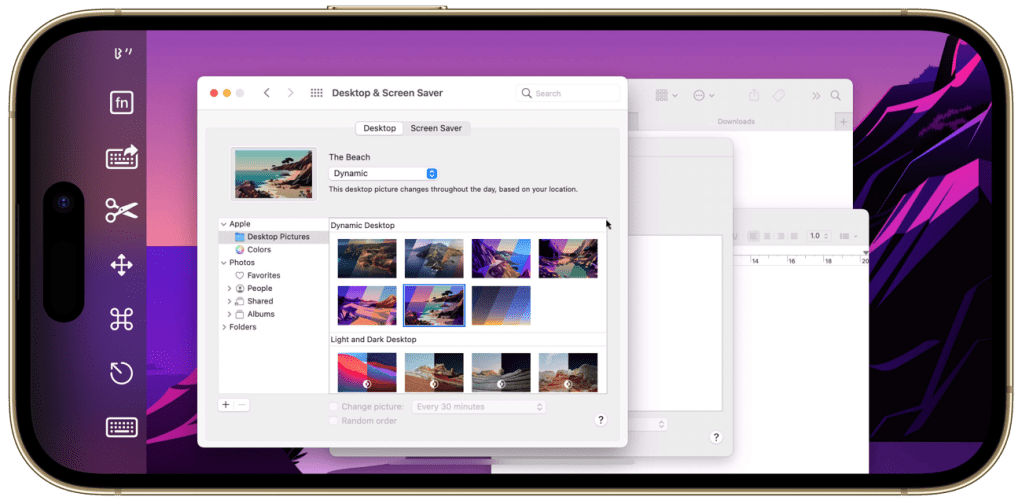
Back on the Mac, Screens 5 delivers a new lock screen experience, improved curtain mode, and improvements to dealing with passwords.
Unlocking Screens on your Mac is now a reality, bringing a feature previously exclusive to iOS devices. But there’s more! Utilizing biometric authentication (Face ID, Touch ID, Apple Watch), Screens ensures lightning-fast unlocking when needed, all the while enhancing security. […]
Screens now possesses the ability to identify whether Curtain Mode was successfully enabled on the remote Mac and will promptly notify you in case of any issues. Additionally, this innovative detection feature ensures that Curtain Mode is activated, even after surpassing the macOS Login Window. […]
Building upon the simplicity users appreciated in the “Hold to Send Password” feature, Screens 5 takes it a step further. Now, you can authenticate with Touch ID, Face ID, your Apple Watch, or use your user password on your Mac before entering it on the remote Mac. This not only enhances security but also significantly accelerates the process compared to previous versions.
For the full change log, check out Edovia’s blog post on what’s new in Screens 5. The new version is out now on the App Store. iOS 17 and macOS 14 are required. Existing Screens customers are eligible for a 50% discount on the first annual subscription as well.








